Beginner’s Guide to Google Analytics for Digital Marketing
In digital marketing, data is key to optimizing your strategy. Google Analytics is a powerful, free tool that helps you track website performance, measure conversions, and understand user behavior. If you’re new to it, the vast amount of data may seem overwhelming, but this beginner’s guide will simplify things. We’ll cover the essential features and metrics you need to know, helping you make informed decisions and improve your marketing efforts. Let’s dive in and unlock the potential of Google Analytics!
1. What is Google Analytics?
Google Analytics is a free tool provided by Google that allows website owners to track and analyze their website traffic in detail. With Google Analytics, you can see how visitors interact with your site, where they’re coming from, and which pages they visit. This data is invaluable for making more informed marketing decisions.

Why is Google Analytics Crucial in Digital Marketing?
Google Analytics offers insights that help you understand your audience, track conversions, and measure the effectiveness of your marketing campaigns. Without accurate data, digital marketing strategies can become unfocused and ineffective.
2. Setting Up Google Analytics on Your Website
a. Creating a Google Analytics Account
The first step is to create a Google Analytics account if you haven’t done so already. Here’s how:
- Visit Google Analytics.
- Click “Start for free” and sign in with your Google account.
- Follow the steps to create a new account and add a property (website) to track.
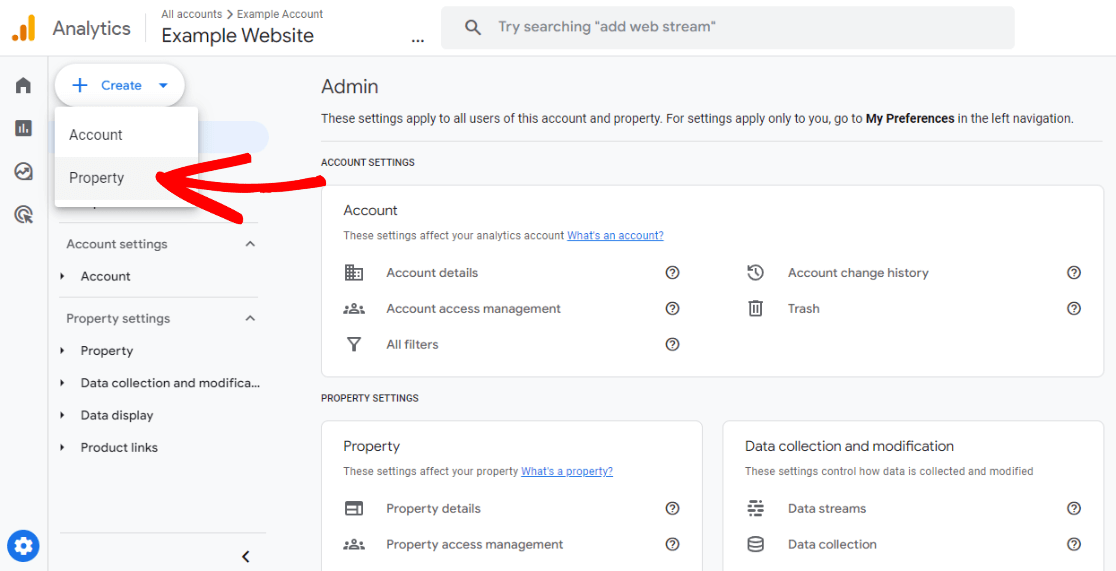
b. Adding the Tracking Code to Your Website
Once you’ve set up your account and property, you’ll receive a tracking code to add to every page of your website. You can do this by:
- Manually inserting the tracking code into your website’s HTML header.
- Using a Google Analytics plugin if you’re on platforms like WordPress.
3. Key Google Analytics Features You Should Know
a. Audience Overview
In this section, you can see who your website visitors are, including:
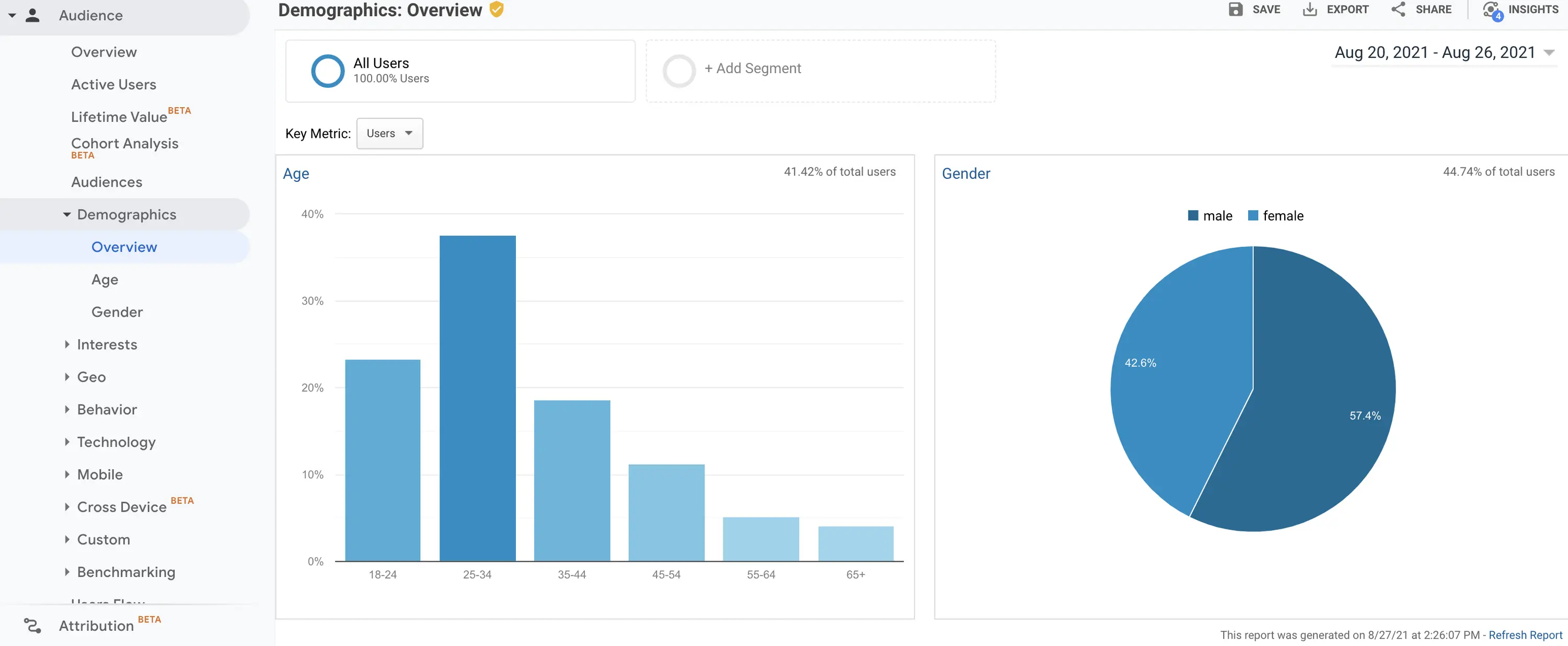
- Demographics (age, gender)
- Geographical location
- Devices used (desktop, mobile, tablet)
This data helps you understand your audience better, enabling you to create more targeted marketing strategies.
b. Acquisition Overview
This section shows how visitors are finding your website. You’ll see traffic coming from:
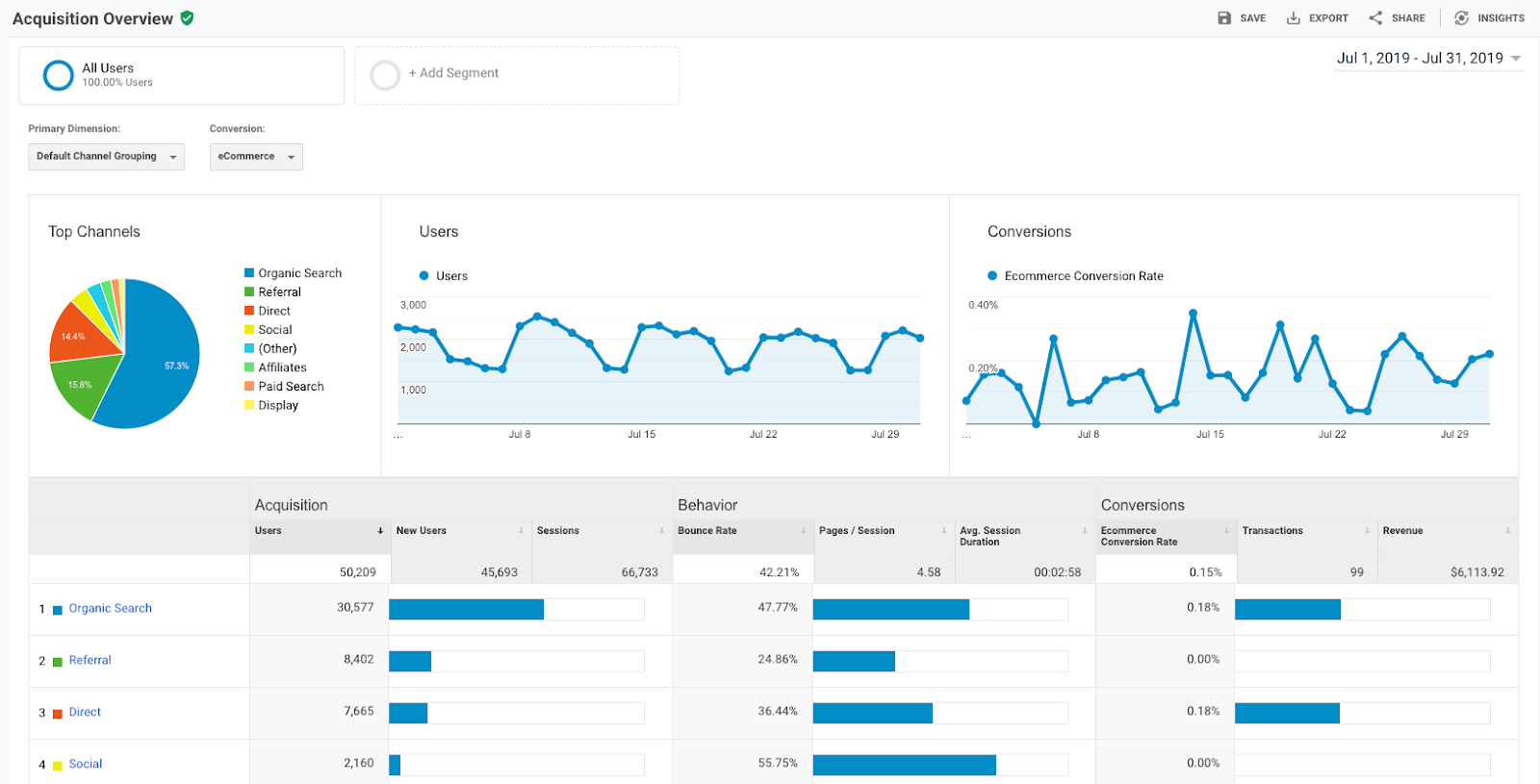
- Search engines (Google, Bing, etc.)
- Social media platforms
- Paid ad campaigns
- Referral sites
Analyzing your traffic sources helps you prioritize the most effective marketing channels.
c. Behavior Overview
Here, you can track how visitors interact with your site:
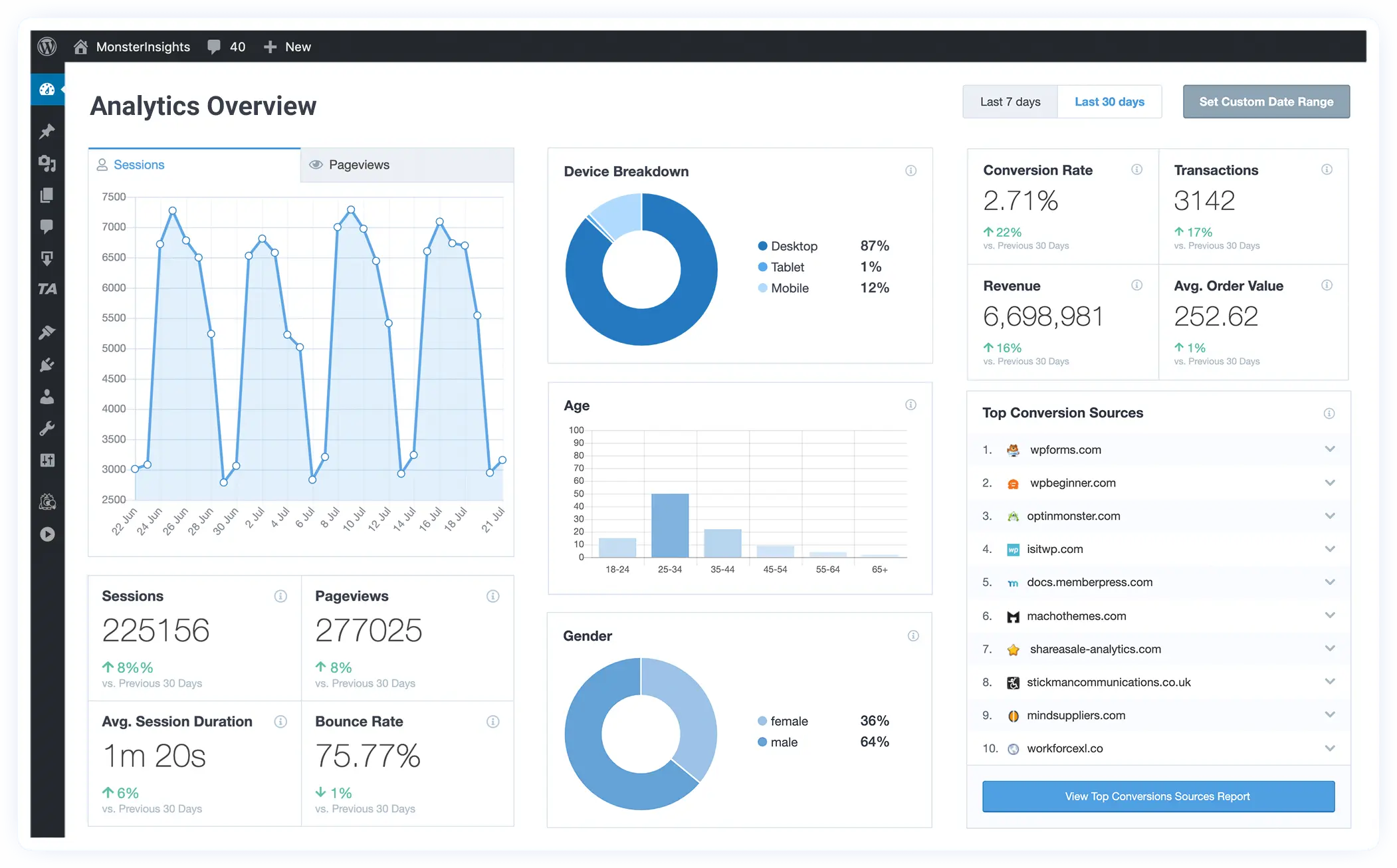
- Which pages are viewed the most
- Average session duration
- Bounce rate
This data gives insights into user experience and how your content is performing with visitors.
d. Conversions
The Conversions section lets you track specific goals you’ve set, such as:
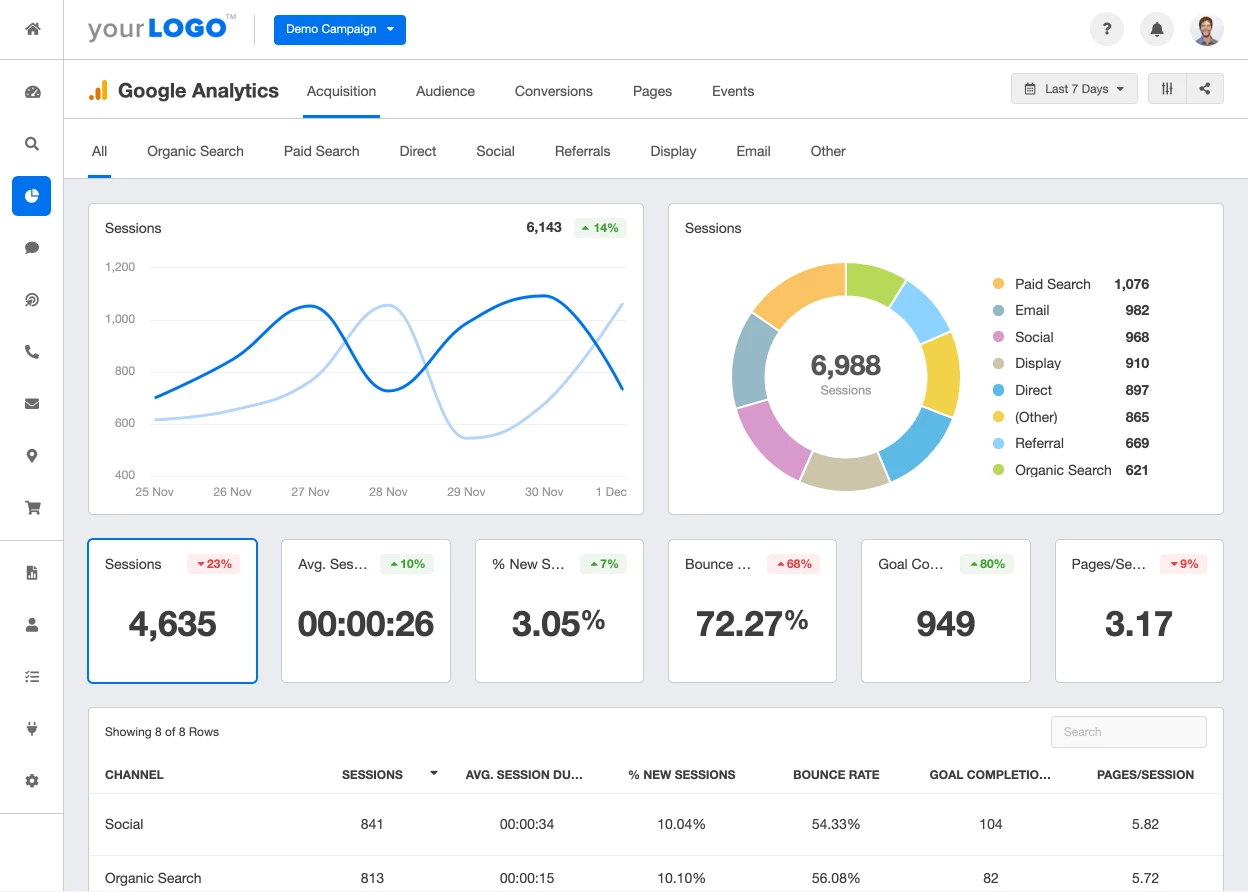
- Form submissions
- Product purchases
- Clicks on call-to-action (CTA) buttons
Tracking conversions helps you measure whether your marketing efforts are achieving your objectives.
4. How to Interpret Data and Apply It to Your Marketing Strategy

a. Analyzing Traffic Sources
Looking at where your visitors come from is key. If most traffic is from search engines, focus more on SEO. If social media is a big source, consider strengthening your content strategy on those platforms.
b. Measuring Page Performance
Learn which pages are performing well and which ones have high bounce rates. Pages with high bounce rates may need improvement in design, speed, or content relevance.
c. Optimizing User Experience (UX)
From the data you gather on visitor behavior, you can identify potential issues on your website, such as complicated navigation or slow load times. Fixing these problems can help boost retention and conversions.
5. Tips & Tricks for Maximizing Google Analytics in Digital Marketing

a. Using Goal Tracking
Google Analytics allows you to track various specific goals, such as form submissions or purchases. By setting clear goals, you can easily measure the ROI of your marketing campaigns.
b. Creating Custom Reports
Custom reports let you focus on the data that’s most relevant to your business. You can adjust the metrics you want to track and create reports that are easier to understand.
c. Integrating with Google Ads
If you’re running paid ads through Google Ads, integrating Google Analytics with your Google Ads account helps you track ad performance in more detail and optimize your paid campaigns.
6. Common Challenges in Google Analytics and How to Overcome Them
a. High Bounce Rate
A high bounce rate can indicate that visitors are leaving your site too quickly because they didn’t find what they were looking for or the page wasn’t engaging enough. To reduce bounce rates, ensure your content is relevant, your site is easy to navigate, and pages load quickly.
b. Irrelevant Traffic (Bots and Spam)
Sometimes your data can be skewed by bots or spam traffic, making your analysis less accurate. Use filters to exclude this traffic and ensure your data is coming from real visitors.

Google Analytics is an incredibly powerful tool for digital marketing, helping you track and analyze your website’s performance. By understanding how to set up and use its features, you can gain valuable insights into your audience, determine what’s working, and refine your marketing strategies.
By using data effectively and applying it to your decision-making, you can improve user experience, reduce wasted ad spend, and ultimately increase conversions on your site.
Call to Action:
Start using Google Analytics today to measure and optimize your website performance. Don’t hesitate to explore its advanced features and see how data can help you achieve better marketing results.

